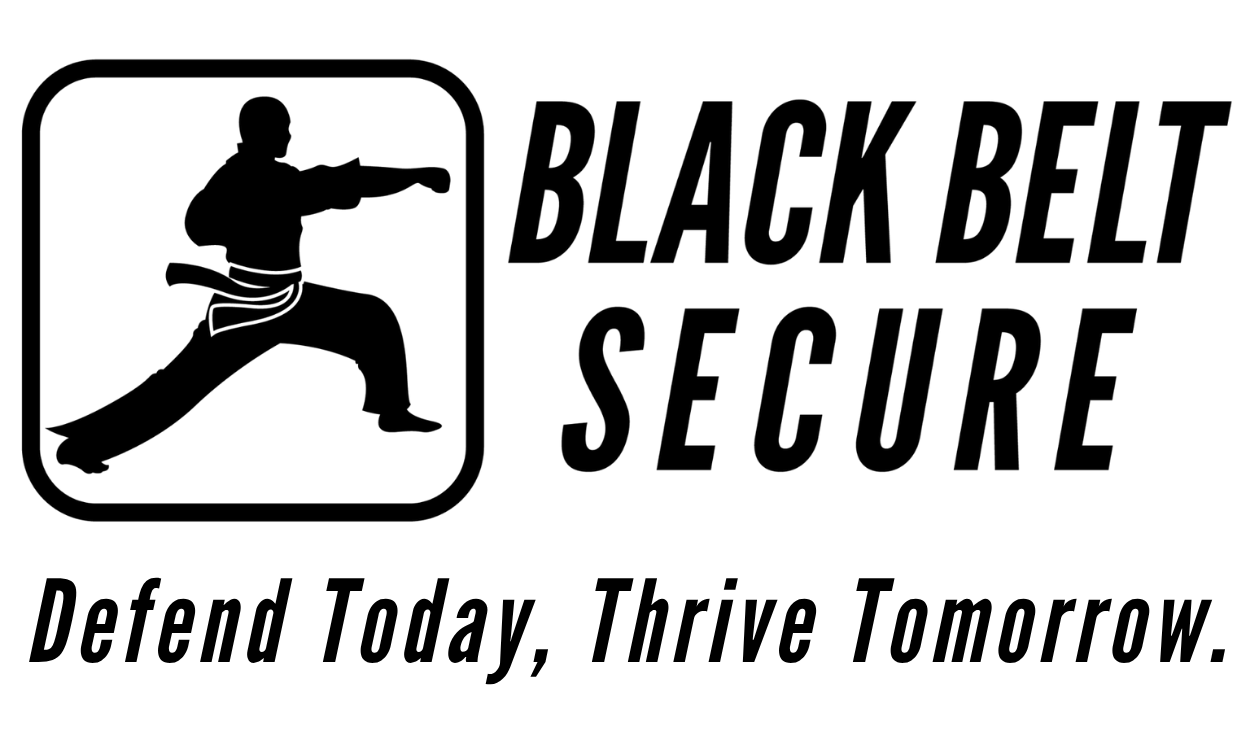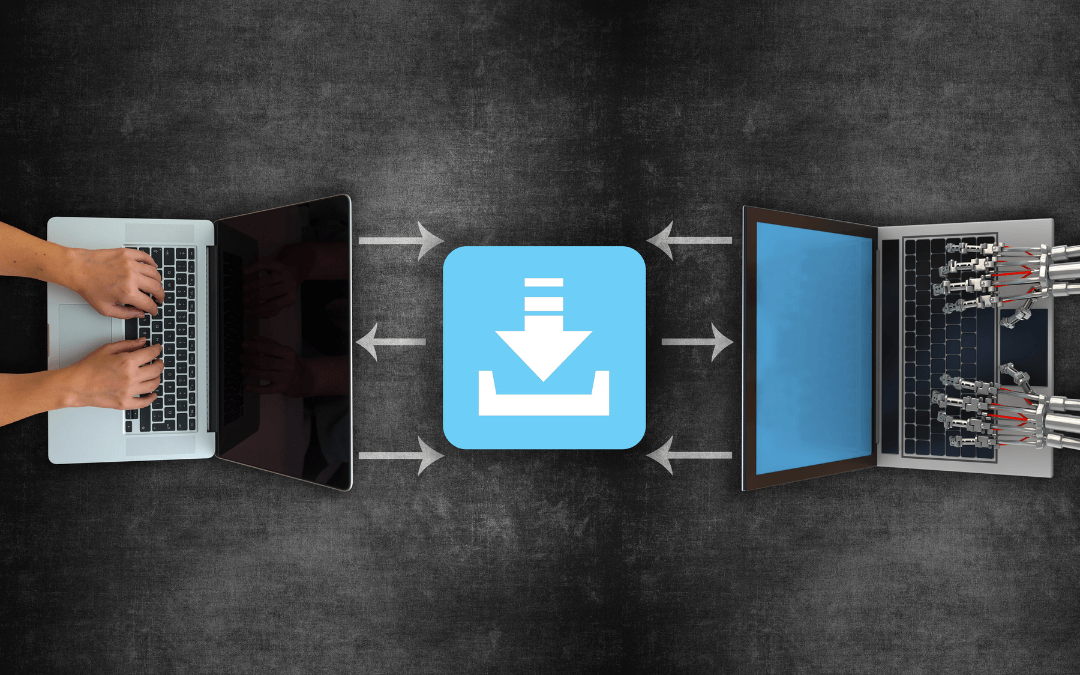Download habits can make or break your business’s cybersecurity, especially with ransomware attacks on the rise. Employees may unknowingly invite hackers in through seemingly harmless actions. Let’s uncover five risky behaviors to stop now to keep your organization safe.
Once upon a time, installing antivirus software was enough to keep your digital life secure. You could browse the web, open emails, and download files without a second thought. Those days are long gone. Today, cybercriminals are more sophisticated, and antivirus alone is no match for their tactics—especially if your employees’ download habits are practically inviting hackers in. Ransomware attacks, which can lock your data and demand hefty payments, are on the rise, costing businesses billions annually. Whether it’s a personal device or a business laptop, here are five dangerous download habits your employees must stop immediately to protect your organization from a devastating ransomware attack.
Protecting Your Business by Changing Download Habits
1. STOP Downloading Apps from Unknown Sources
Free apps are everywhere, and they’re tempting—especially when they promise exciting features or entertainment. However, hackers are experts at exploiting curiosity with “clickbait” apps laced with malicious code. These rogue apps can bypass security protocols, steal sensitive data, or install ransomware that locks your systems. For example, a seemingly harmless game or productivity tool from an unverified website could secretly install spyware that logs keystrokes or encrypts your files.
To stay safe, configure devices to block installations from unauthorized sources. On mobile devices, stick exclusively to official app stores like the Apple App Store or Google Play, where apps undergo rigorous security checks. For businesses, IT administrators should lock down company devices to prevent employees from adopting risky download habits like installing unapproved apps or files. This might sound strict, but one infected app can compromise an entire network. Pro tip: Regularly review app permissions to ensure they aren’t accessing more data than necessary.
2. STOP Surfing the Web Unprotected, Especially on Public WiFi
Browsing the internet without proper protection is like leaving your front door wide open. This is especially risky when downloading files on public WiFi networks, such as those at coffee shops, airports, or hotels. These networks are often unsecured, making it easy for hackers to intercept your data or redirect you to malicious websites. For instance, a hacker could set up a fake WiFi hotspot at a café, tricking you into downloading a file that installs ransomware.
Protect yourself by using endpoint protection solutions beyond basic antivirus. A Virtual Private Network (VPN) encrypts your internet connection, hiding your activity from prying eyes. Additionally, advanced web filtering tools can block malicious websites and downloads before they reach your device. Businesses should consult their IT provider (like us!) to implement these tools and train employees on safe browsing to correct dangerous download habits. If you must use public WiFi, verify the network’s legitimacy with the venue and avoid downloading files until you’re on a secure connection.
3. STOP Opening and Downloading Email Attachments Without Extreme Caution
Email remains the #1 entry point for ransomware attacks, with phishing emails tricking users into downloading infected files. Hackers often use sophisticated tactics, such as hijacking a trusted contact’s email account to send malicious attachments that appear legitimate. For example, you might receive an email from your “boss” with an invoice attachment that, when opened, unleashes ransomware across your network. These attacks are so convincing that even cautious users can fall victim.
Before opening any email attachment, verify its legitimacy. Was the file expected? Does the email address match the sender’s usual domain? Be wary of unusual file extensions (e.g., .exe, .js, or .zip) or suspicious file names like “Invoice_URGENT.pdf.exe.” Instead of emailing sensitive files, use secure, IT-managed file-sharing platforms like OneDrive, SharePoint, or Citrix ShareFile. If anything feels off, pick up the phone and call the sender to confirm. Better safe than sorry—ransomware can cost businesses thousands or even millions to resolve by avoiding these risky download habits.
4. STOP Downloading “Bloatware” That Sneaks in Unwanted Software
Many legitimate apps come bundled with “bloatware”—unnecessary toolbars, browser extensions, or apps that piggyback on the installation process. These extras are often sponsored to generate revenue, but some can be malicious, slowing down your device or opening backdoors for ransomware. For example, a free photo-editing app might install a toolbar that tracks your browsing habits or redirects you to phishing sites.
When installing software, slow down and read each step carefully. Look for checkboxes that automatically opt you into additional programs or services—uncheck them! Reputable software providers like Adobe or Microsoft are less likely to bundle bloatware, but always double-check. Businesses should enforce strict software installation policies and use application whitelisting to ensure only approved programs can be installed, addressing unsafe download habits.. Taking a moment to review what you’re agreeing to can save you from a costly security breach.
5. STOP Downloading from Peer-to-Peer File-Sharing Sites
Websites like BitTorrent, RARBG, or 1337x are popular for downloading free music, movies, games, or software, but they’re also breeding grounds for malware. Hackers frequently upload files infected with ransomware or other malicious code, disguised as the latest blockbuster or cracked software. Even the ads on these sites can trigger drive-by downloads that infect your device without you realizing it. For instance, a pirated game download might seem to work fine but could be quietly encrypting your files in the background.
Antivirus software isn’t enough to protect you on these sites, as modern malware is designed to evade detection. The safest approach is to avoid peer-to-peer file-sharing sites entirely. Stick to legal, reputable sources like Spotify, Netflix, or Steam for media and software. Businesses should educate employees about the risks of these download habits and monitor network traffic for suspicious activity. The cost of a subscription is far less than the price of recovering from a ransomware attack.
Take Action to Protect Your Business
Ransomware is a growing threat, but it’s preventable with the right habits and tools. By stopping these five risky download behaviors, your employees can significantly reduce the chances of a cyberattack. Don’t wait until it’s too late—partner with a trusted IT provider to secure your devices, train your team, and implement advanced protection solutions. For a free consultation to assess your cybersecurity needs and safeguard your business, click here.